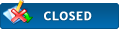|
Boot into TrueNAS installer via iPXE
|
|
2022-05-22, 09:11
Post: #1
|
|||
|
|||
|
Boot into TrueNAS installer via iPXE
I have iPXE service setup in my network. It is working fine so far.
I download a VyOS ISO installer and the installer in my iPXE environment and this is the iPXE script: Code: set inst-dir http://install.example.com/vyosThe script is working and I can boot into the installer from iPXE. Next, I try to do similar configuration on TrueNAS Scale ISO: Code: set inst-dir http://installer.example.com/truenasBut the script can't boot successfully. It show a message: No installation media found after fetching the filesystem.squashfs. |
|||
|
2022-05-22, 13:28
Post: #2
|
|||
|
|||
|
RE: Boot into TrueNAS installer via iPXE
Please note that this forum is not active any more, use GitHub discussions instead. (Closing this)
You probably need to ask the dist on how to do the squashfs fetch, it might not be supported. And you might need to disect the init script and even modify them to get it working. Use GitHub Discussions VRAM bin |
|||
|
« Next Oldest | Next Newest »
|
User(s) browsing this thread: 1 Guest(s)

 Search
Search Member List
Member List Calendar
Calendar Help
Help